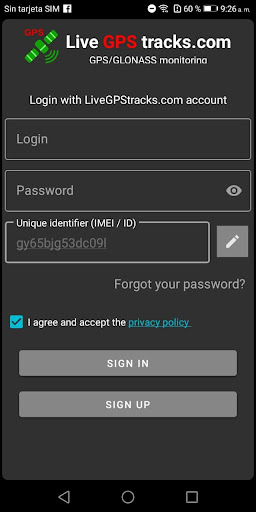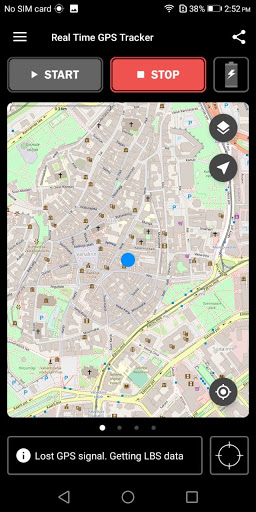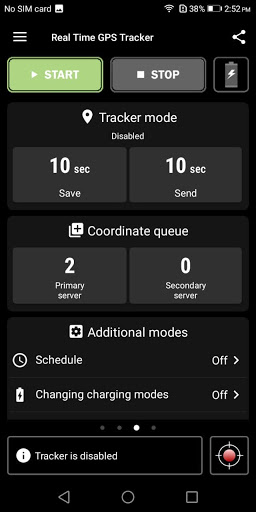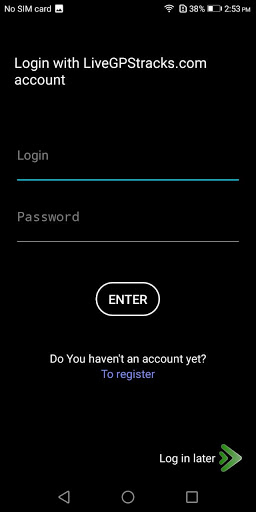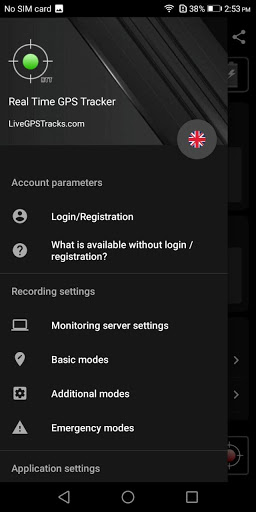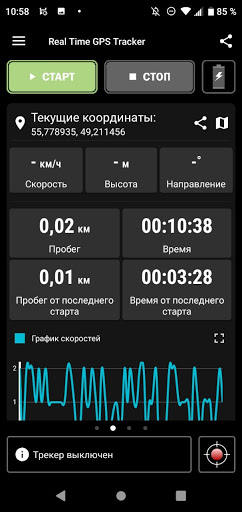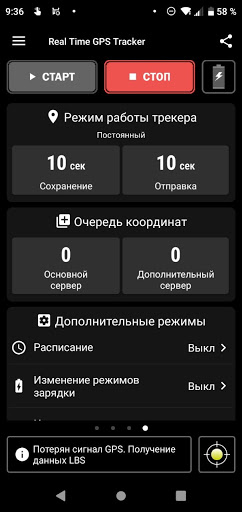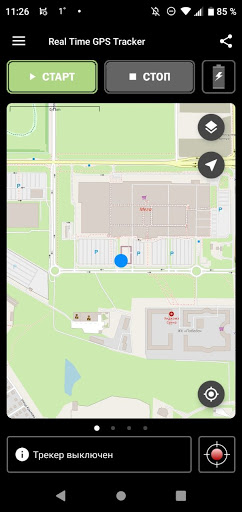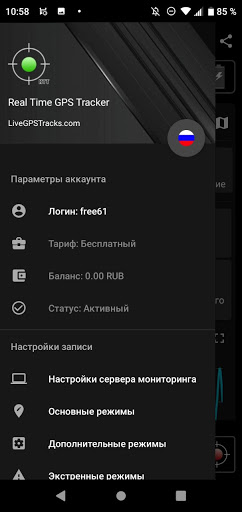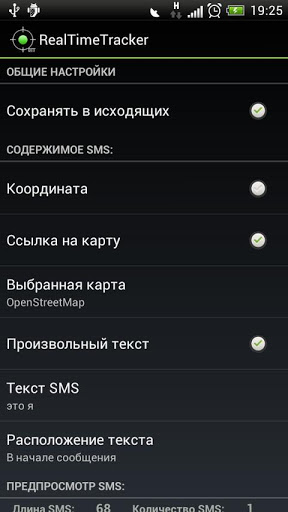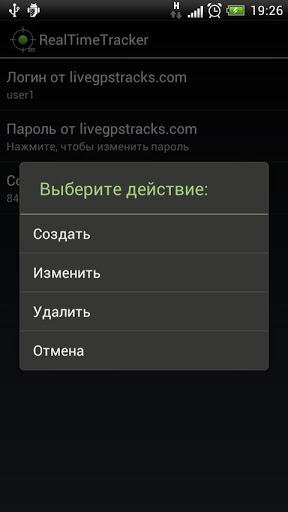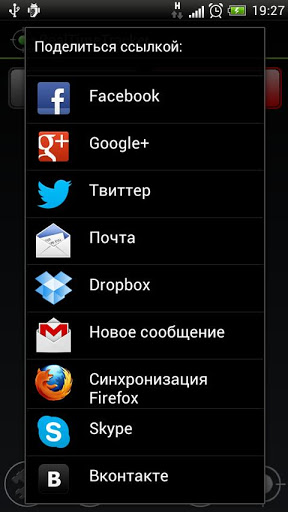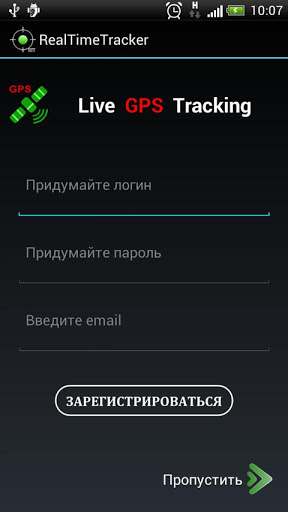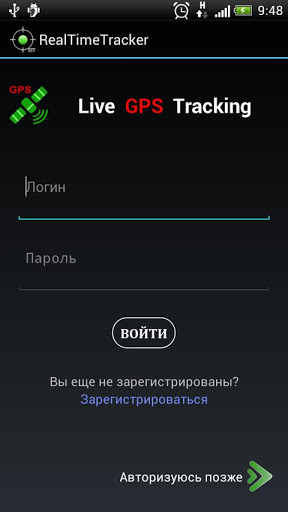With this app for GPS tracking platform LiveGPSTracks.com you can:
- Share your location with your family;
- In difficult situations, use the SOS panic button or status check function;
- Use as an application for your company;
- Record, save and analyze routes in GPX and KML formats;
- Flexibly configure operating modes to save battery.
Use our LiveGPSTracks.com web service or the Mobile Dispatcher app to see the location of family and friends who have explicitly allowed it.
When recording is enabled, the application will send location data to our monitoring service using an Internet connection.
You will always see a permanent notification with the application icon and information about the status of the work.
Real Time GPS Tracker allows you to share location only with the conscious consent of the user and cannot be used as a spy or secret tracking solution! You are not allowed to use this GPS tracker for illegal activities. If the tracker is running, it will always show an icon in the status bar.
Real Time GPS Tracker solves almost all the tasks necessary in everyday life and business related to determining the location of objects, easily, quickly, flexibly and economically.
To easily view the movement of trackers from Android devices, install our "Mobile Dispatcher" application (link to the application: https://play.google.com/store/apps/details?id=com.app.rtt.viewer) .
If you find an error in the application: enable logging (in the application settings, item "Enable log").
Try the error again. Describe in words in detail what the mistake is, what you did step by step and send the log to the support service by Email: support@livegpstracks.com.
In order for the GPS tracker to work correctly in the background, determine the location and perform all its declared functions, it needs some permissions.
You can find out what these permissions are for by reading our privacy policy: https://livegpstracks.com/docs/privacy-policy.html
The internal processes of the application have been optimized
Adaptation of the application for Android 14
The module for step-by-step customization of application operation in the background has been added
The algorithm of application autostart, in particular on car head devices, has been improved
The ability to automatically minimize the application window on autostart from third-party software has been added
Bugs have been fixed
Synchronization of the country selected in the app with the country of the entered account has been added
Added the ability to change the address of the monitoring server in the linked account.
Updated the ability to upload and download settings to a file
Added the ability to receive alerts from the platform side
Fixed bug:
- with application indicator display in the service bar on Android 9
- error in the registration module when entering a code
- in visual display of adaptive track modes
Work has been carried out to adapt the application for Android 13
Time and altitude/speed values to the altitude and velocity graphs when clicking on each point have been added
The bug with sending log from app on Android 13 has been fixed
Bugs have been fixed
Access level differentiation appeared on the login form
A new parameter "connected network name" has been added
Display of the direction of movement has been added
The ability to record track files with UTC0 has been added
A new screen and side menu item with a quick transition to the monitoring system for online display of movement have been added
Work has been done to improve the usability of the interface
Bugs have been fixed
Bugs have been fixed
IP address selection in tracking
platform
Bug in language detection on some devices has been fixed
Automatic selection of data collection method (alarm / jobschedule) has been added
Information in the window "About the application" has been expanded
Bug with switching language on Android 9 has been fixed
Bug with missing translation of some messages to EN has been fixed
Bug with freezing of the wi-fi mode when deleting a network has been fixed
Bug with the crash of the wi-fi settings in the case of editing the settings from the personal account on the service has been fixed
The ability to set the priority of wi-fi events before other events has been added
The ability to send a message by the SOS button to messengers / email has been added
Module for checking fictitious coordinates has been improved
The ability to connect the tracker as a test one has been added
Login / registration module has been improved
The ability to send a message with coordinates to messengers / email once in the schedule has been added
Bugs have been fixed
Bugs have been fixed
Restored access to the root folder of the application in the internal memory for Android 11 (R)
A bug with a hanging notification in the mode of switching states via wi-fi has been fixed
For Android 8 and 9, a bug with access to notification management has been fixed
Stabilized the initial display of the tracker when you go to the screen "Map"
A bug with calculating the mileage and drawing the track in the recording mode of the track file has been fixed We
Improved:
- wi-fi mode switching algorithm
- entering a password for settings
- notifications
- information display on the "Map" screen
Added automatic deletion of log files
Bugs fixed:
- with date selection in an unlimited link
- restart on swipe on Android 6 and 7
- no password for settings on the Application Options screen
Fixed data transfer format for Wialon 2.0 protocol
Fixed a bug with the absence of a menu in links
Fixed a bug with saving a folder in the "Record track to file" mode
Fixed a bug when displaying a list of wi-fi networks
Fixed a problem with "blinking" notification when working through JobSchedule
Optimized work with permissions
Fixed bugs
Bug fixes
The application interface has been updated
The "Dashboard" screen has been converted to two new screens: "Statistics" and "Application options"
Added a "Map" screen
Added side menu
Application settings have been rearranged and moved to the side menu
Added a status log displaying the main states of the application operation
Changes have been made to the rules for using the application without registering an account / adding a tracker to the monitoring service
Added the ability to make duplicate sending to other monitoring servers
Added the ability for other servers to select the data transfer protocol
Added the ability to use a pincode instead of the main account password
Improved work with links for tracking
Added online instructions for the application.
Bug fixes.
For Android 10 added permission for unlimited work with GPS in the background
For Android 10 IMEI replaced with application ID (only for new devices)
Improved wi-fi mode switching algorithm
Bug fixes
Added the ability to switch the application operation modes for connecting to wi-fi networks
Added the ability to quickly stop the application from the "curtain"
Added detailed information on setting up the application for Android 7 and higher The
adaptive track mechanism has
been improved Changes have been made to the application on radio tape recorders (autorun)
Changes have been made to work of the Job Schedule algorithm
Bugs fixed
Introduced a new mechanism for the application for smartphones and radio tape recorders without Alarm (Settings -> Run via JobSchedule)
Added system diagnostics (Settings -> System diagnostics) to check the correct operation of the application on different devices.
Fixed flaws in previous versions
Changed technology for receiving push notifications in the "Remote control from server" option
Fixed launching an application on Android 9
Added a widget for sending a text message to the site of the service Fixed bug with updating the GPS data of the "Dashboard" screen Fixed application hangup error when starting on some devices
The description of the Device Administrator permission has been changed (the "Administrator Mode" option) in accordance with the requirements of Google Play
* Added event handling * The schedule added the ability to send a coordinate in SMS * The possibility of sending coordinates to the monitoring server is added to the SOS mode * In the SOS mode, the startup confirmation was removed * Modified and extended data transfer protocol * Fixed bug with missing data on Android 7 * Corrected tracker reaction processing for fast on / off of the charger * The application is corrected in DOZE mode on Andoid 7